
amrit software
Denver, Colorado
How to export data to Excel spreadsheet in Access 2007
| Excel spreadsheets are a common way to
share and add calculations to data at many business places. It is easy to
export query results or data in tables to an Excel spreadsheet from
an Access database. Exporting to Excel works the same way even if the
tables in the Access database are linked tables. Following are the steps
to export data into an Excel spreadsheet. |
| Step 1: Open Table or Query |
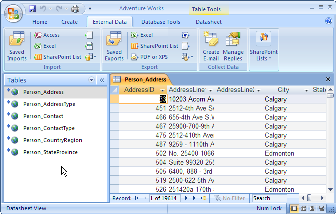 |
|---|
| Open the table or query you want to export
to excel in datasheet view. |
| Step 2: Select Excel Option |
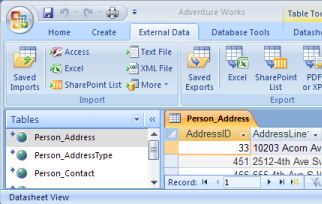 |
|---|
| Click on the External Data tab and then click on
Excel. There are two Excel buttons in the External Data tab. Make sure
the one you click on has a blue arrow pointing down. When you put you
cursor on it, "Export to Excel" should appear as a tool-tip. |
| Step 3: Enter Destination File Name |
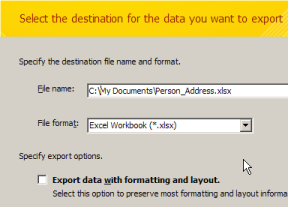 |
|---|
| Select Destination for data you want to export
dialog appears. In the File name box enter the path and file name of
the excel file you want to create. You can use the Browse... button
to specify the path. In the file format box select the format of the
excel file. Click OK. |
| Step 4: Complete |
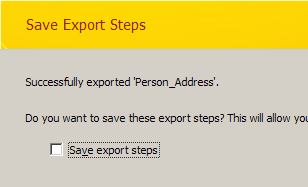 |
|---|
| Save Export Steps dialog appears. It tells you that
you successfully exported the table or query. If you want to save the export
steps, follow the procedure for that,otherwise click the Close button. |
Home |
Software |
Projects
Amrit Software LLC, 5753 S Kearney St., Greenwood Village, CO 80111,
United States
Phone: (303) 771-5949